Best practices for business websites are constantly changing. If you’re a small business owner or entrepreneur who is confused about how to keep your website up-to-date and secure, you’re not alone. Here are three important changes you should make.
1. Be mobile-friendly
This year, more people will visit your website on smartphones and tablets than on computers. For the first time ever, stats show that over half of all web visits now come from mobile devices, yet many small business websites are still not mobile-friendly. In addition to frustrating potential customers, this can also hurt your Google search results—Google now considers site loading speed and mobile-friendly design in how it ranks your website in its search results. You can test your site using Google’s Mobile-Friendly Test.
2. Secure your site
Some time ago, after helping a client recover a hacked website, I installed additional security on my sites and began recommending the same upgrades to my clients. The security reports I started receiving blew me away—even the small websites with few visitors showed daily attacks and blocked login attempts. While you’ll probably need to get help installing serious security measures, there are several steps you can take on your own.
- Keep your website’s CMS (content management system), themes, and plugins updated to the latest versions, as security holes in outdated versions are often exploited by hackers. If you are using a premium theme, you will need to research how to update it and its associated plugins safely—or we can help you with that.
- Install a password manager like LastPass and secure it with a randomly generated master password. Memorize this and practice it. You only need to remember this one strong password.
- Use LastPass to generate new, strong passwords for your website and other logins and store them securely for you.
You should also consider switching your entire site to secure https mode, since Google is beginning to rank https secure sites more highly in search results. We can usually help you do that in a way that does not require paying an annual fee for a paid SSL certificate, yet is equally secure. And speaking of Google search results…
3. Optimize for search engines (SEO) and social media
Whether you are using Wordpress or another CMS, there are great plugins available to help optimize your site for search engines and social media. Why optimize? Because if you don’t, search engines and social sharing sites will decide for you what is important about each page of your site, and you probably won’t agree. For example, when I clicked a recent Google doodle honoring activist Steve Beko, these were the top two search results: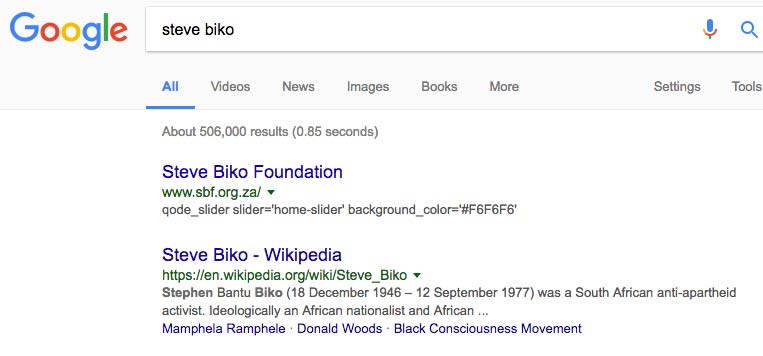
In the first result, instead of a summary and sub-pages, you can see that Google grabbed a shortcode that makes no sense to a visitor and used that as the summary (meta description). Compare that to Wikipedia’s summary in the second position, and you can see how much more helpful it is to the visitor—and why being in the first position isn’t necessarily the most important thing. Which are you more likely to click on if you’re looking for more information? It’s important to take control of your SEO and help search engines know what’s important on your site. The same is true for social media like Facebook and Twitter. When someone shares your site, many more people will click through if you have an eye-catching image in the right dimensions and a well-written meta description that makes people want to read more. You can start optimizing your site by installing a plugin like Yoast SEO.
